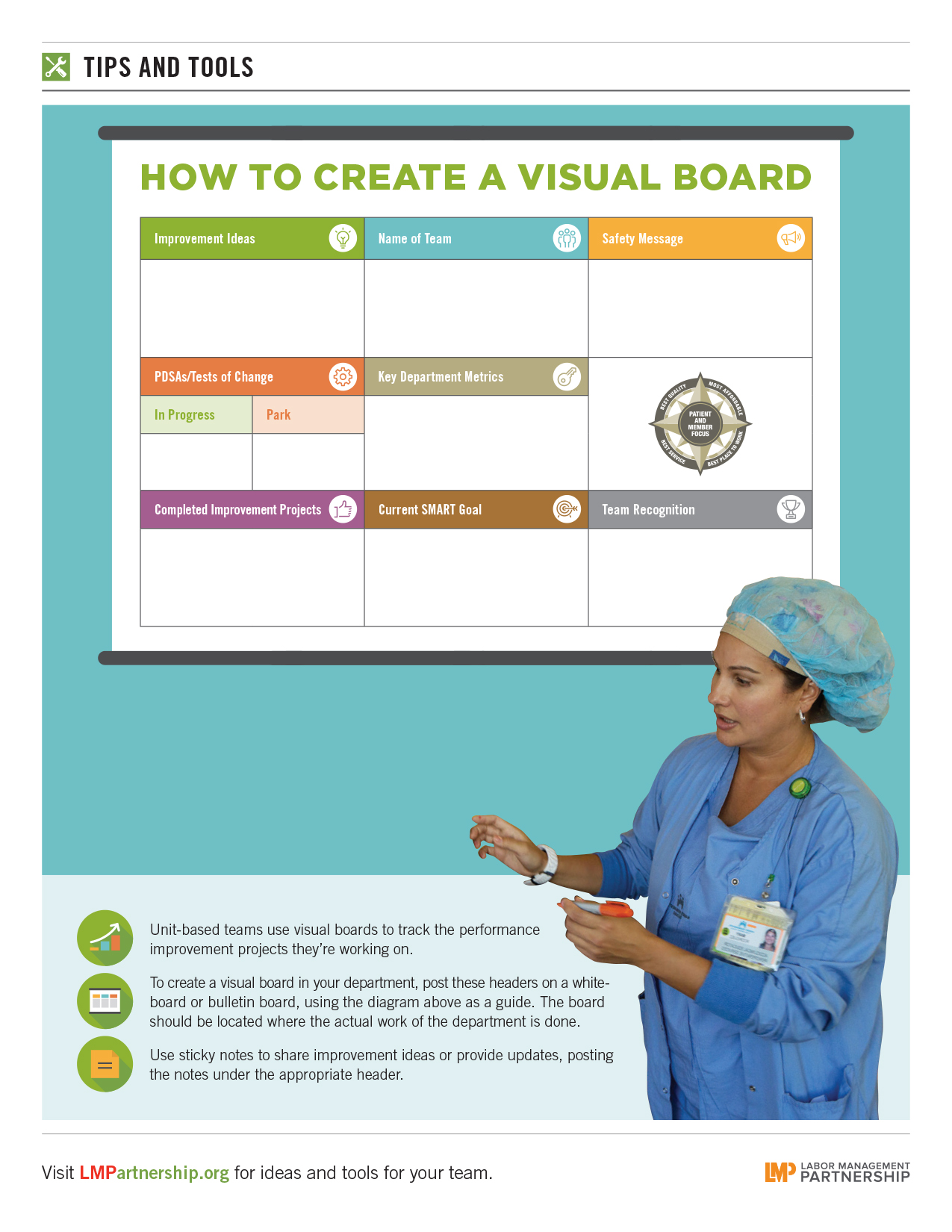TOOLS
How to Create a Visual Board
Format:
8.5" x 11" PDF, plus headers (in color and black and white)
Intended audience:
Unit-based team consultants and team co-leads
Best used:
This diagram is your guide to creating a visual board for your UBT's improvement projects, using a white board or bulletin board in a spot where your team can gather easily. Use these headers to organize your information.
You may also be interested in:
A Visual Board Is Worth 10,000 Words